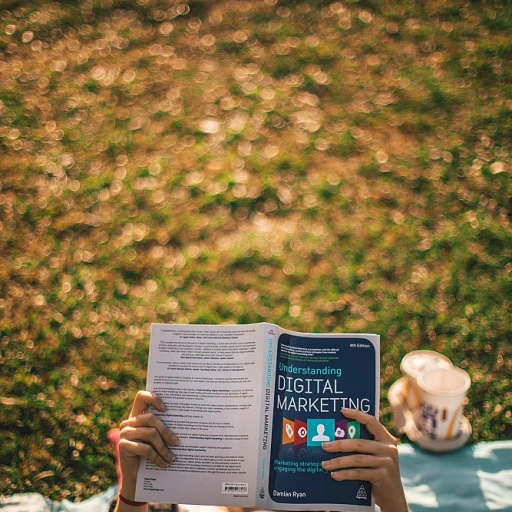Understanding Drill-Down Permissions in Intacct
Grasping the Concept of Drill-Down Permissions
Drill-down permissions in Intacct are a fundamental aspect of the system, designed to offer users the capability to delve deeper into specific data points within reports and dashboards. This feature is particularly beneficial for businesses looking to maintain a robust level of financial management and ensure real-time access to vital information. By enabling users to "drill down" into data, they can explore detailed financial transactions and custom reports that are crucial for accounting and financial planning.
However, with this capability, the importance of managing these permissions effectively becomes apparent. Users with permissons to drill down may gain access to sensitive business data they should not, jeopardizing the integrity of the financial data and setting the stage for potential security breaches. This is why firms must emphasize not just the technological aspects of systems like Sage Intacct but also the critical need for meticulous management of user permissions.
Understanding the intricacies of drill-down features and how they integrate within the broader landscape of report writer tools in Intacct is paramount for anyone handling accounts payable, accounts receivable or cash management. The ability to produce custom reports and dashboards tailored to unique business processes hinges on the effective use of these permissions, ensuring that while accessibility is streamlined, security remains uncompromised.
Emphasizing these permissions allows organizations to align real estate transactions, inter-entity services, and bank transactions smoothly within their broader financial strategy. By grasping how drill-down permissions operate within Intacct, businesses can better prepare themselves to tackle the importance of restricting permissions and navigate through the steps necessary for managing these features effectively.
The Importance of Restricting Permissions
Significance of Enforcing Permissions
In today's business environment, efficiently managing permissions within Sage Intacct is critical for maintaining enhanced security. Drill-down permissions play an essential role in ensuring that users can access only the data they are authorized to view, mitigating risks associated with unauthorized access to sensitive financial information.
Restricting permissions effectively can bolster your financial management strategy. For instance, by limiting report access in your accounts payable or receivable process, you ensure that only those with appropriate clearance can view comprehensive transactional data. This not only protects the confidentiality of your company’s transactions but also fortifies the integrity of your financial reports.
Understanding the necessity of this restriction becomes particularly essential in multi-entity organizations or family offices where financial data spans several departments or business units. By selectively controlling permissions, businesses can streamline their reporting processes while maintaining compliance with regulatory standards. This restriction helps prevent overexposure of financial and real estate data, allowing managers to customize user access levels without compromising on security.
Permissions also play a vital role in other significant business functions, like vendor approval and cash management. Properly setting permissions ensures that users have the accessibility they need without overstepping into areas where data might be more sensitive or proprietary. As the financial landscape continues to evolve, keeping permissions in check ensures that your operations remain secure, adaptable, and prepared to address new challenges.
Effective permissions management contributes to the development of custom reports and dashboards that empower users to make informed decisions promptly. Sage Intacct’s features, including smart rules and their report writer, support strategic decision-making by providing real-time insights tailored to different management and business needs.
In conclusion, prioritizing the restriction of access through carefully managed permissions ensures that transaction data remains secure while providing businesses the flexibility to operate effectively within their financial ecosystem.
Steps to Restrict Drill-Down Permissions in Intacct
Configuring User Access Levels in Intacct
Managing drill-down permissions in Intacct is a critical step in enhancing your financial management security. Intacct's robust reporting capabilities allow businesses to streamline their daily operations, manage accounts, and maintain accurate records, but without appropriate permission management, sensitive data could potentially be at risk. Here's how you can configure these settings effectively:
- First, determine the user roles within your organization. The role-based system in Intacct allows for tailored access levels, ensuring users only have access to the data and features necessary for their job functions. This access can be configured for modules such as accounts payable, cash management, or even custom dashboards.
- Navigate to your Intacct account settings and locate the 'User Access' section. Here, you can assign roles based on user responsibilities. Each role can be linked to specific permissions, allowing you to safeguard critical information, like financial data or bank transaction details.
- Utilize Intacct's drill down capabilities to control access to specific report types and transactions. This feature ensures that users can only view what is pertinent to their roles, maintaining the confidentiality of sensitive financial reporting.
- Take advantage of reporting tools such as report writer and custom report options. These tools enable you to create tailored reports with controlled access, ensuring that a user sees only information relevant to their job function, without exposing the broader financial landscape of the business.
- Test your configuration with real-time reporting. Simulate different scenarios to ensure that your permissions are set correctly, and users can access all necessary accounts and modules without issues. This proactive approach helps identify any potential lapses before they can affect business operations.
Ensuring these settings align with your organizational needs includes not only protecting financial data but also plays a significant role in compliance. For further insights on enhancing organizational compliance,
read here.
Best Practices for Permission Management
Optimizing Permissions with Best Practices
Effectively managing drill-down permissions within Sage Intacct is essential for maintaining robust financial data security. Employing best practices in permission management can significantly enhance the reliability and efficiency of your financial operations. Here’s how you can optimize your permissions:
- Role-Based Access: Ensure that permissions are aligned with the specific roles within your organization. Create custom roles that reflect your business's needs, allowing users to access relevant reports and transactions without compromising overall security. This will streamline your financial management processes such as accounts payable and receivable, ensuring only authorized personnel can dive into sensitive financial data.
- Regular Review: Conduct periodic reviews of user access and permissions. As your business and its workforce evolve, it's crucial to adjust permissions accordingly to mitigate risks. This proactive management activity helps in identifying unauthorized users who might have gained access over time.
- Utilize Features Sage Provides: Make the most of Sage Intacct’s built-in features, like custom dashboards, reporting tools, and smart rules that govern data access. These tools allow for precise control over who can drill down into specific financial reports, like the general ledger or cash management accounts.
- Approval Processes: Implement a robust approval process for any changes in user permissions. This approval step is crucial in ensuring that any adjustments are reviewed and authorized, especially concerning vendor approval and inter-entity transactions.
- Leverage Help from Sage Intacct: Stay informed about the latest Intacct release notes and updates. New features often include enhancements in permission management, providing additional security options for your business data.
- Document Custom Reporting Needs: Clearly document your organization's requirements for custom reports and ensure that access aligns with these documented needs. By doing this, you enhance accountability and minimize the risk of unauthorized data access.
By adopting these practices, you significantly contribute to the secure and efficient operation of your accounting and management infrastructure. These strategies not only protect your financial reports and dashboards but also enhance user confidence, ensuring seamless financial transactions across your company and its services.
Common Challenges and Solutions
Overcoming Challenges in Permission Management
When managing permissions in Intacct, several common challenges tend to arise. Overcoming these hurdles is crucial to ensuring a secure and efficient accounting environment within your organization. Here are some of the most frequent issues and how to tackle them:
- User Complexity: As businesses grow, the number of users and roles may increase, leading to complexities in assigning the right permissions. Creating a clear framework for roles and their respective drill-down permissions is essential. Consider utilizing Intacct Sage's management features to streamline this process.
- Ensuring Data Accuracy: Incorrect permission settings can lead to unauthorized access and data integrity issues. Implementing smart rules within the system can help maintain the accuracy and security of financial data, ensuring that only authorized users can access sensitive transactions and accounts.
- Regular Updates: The dynamic nature of financial environments necessitates frequent updates to permission settings. Keeping abreast of Intacct releases and the latest features sage offers will help you adapt permissions to your current needs, protecting against outdated settings.
- Cross-departmental Needs: Different departments may require access to specific data such as accounts payable or receivable. Custom reporting and dashboards are invaluable for tailoring permissions without compromising data security, allowing for efficient cross-departmental operations.
- Inter-Entity Transactions: Managing permissions for inter-entity dealings can be complex. Leveraging Intacct's customizable report writer can facilitate better oversight and reporting, ensuring transparency across different entities while maintaining tight controls.
- Audit and Compliance: Granting excessive permissions can hinder compliance efforts. Regular audits and using reporting tools to generate comprehensive reports will help in maintaining control and ensuring alignment with business compliance objectives.
Proactively addressing these challenges by leveraging features such as custom reports, operational dashboards, and continuous updates will bolster the security and efficiency of your permission management system. Sage Intacct allows for the integration of services like vendor approval, real-time bank transaction monitoring, and customizable dashboards, ensuring you maintain a secure and efficient environment.
Future Trends in Permission Management
Anticipating the Future of Permission Management
Looking ahead, the landscape of permission management in systems like Sage Intacct is poised for significant evolution. As businesses continue to demand more robust financial data security and streamlined operations, addressing future needs will be critical.
First and foremost, automation will play a central role. The ability to automatically adjust permissions based on user roles, transactions, or even the time of day can optimize efficiency within the accounting department. This automation will also reduce the risk of human error, particularly in complex inter-entity setups or during cash management processes.
AI and machine learning are expected to have a substantial impact as well. These technologies can provide deeper insights into how drill down permissions are used, offering predictive analytics to suggest or even implement changes to user roles and custom report access. This type of smart management can improve approvals processes and safeguard sensitive data across financial services.
In terms of user interface, enhancements in how general ledger and accounts payable information is accessed will drive major changes. Dashboards that incorporate real-time data, combined with intuitive report writers, will make it easier for businesses to customize their reporting needs and secure their financial operations.
The ability to handle real-time data across multiple business units and integrate seamlessly with bank transactions or accounts receivable is also anticipated to grow. New features in Sage Intacct releases will likely focus on enhancing these capabilities, providing businesses with a more granular level of drill down control.
Finally, staying informed of trends and applying best practices is essential. By focusing on user-centered design, businesses can ensure that their permission management systems remain adaptive and secure, thereby protecting both their financial management processes and their overall business health.